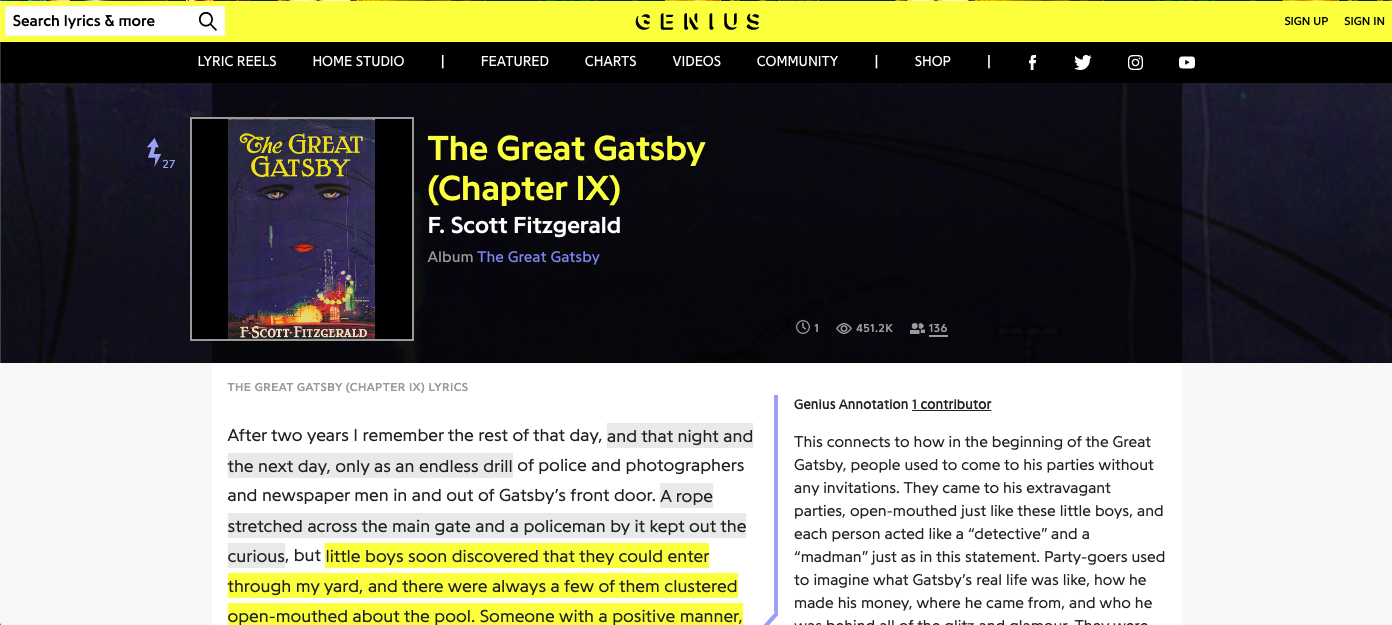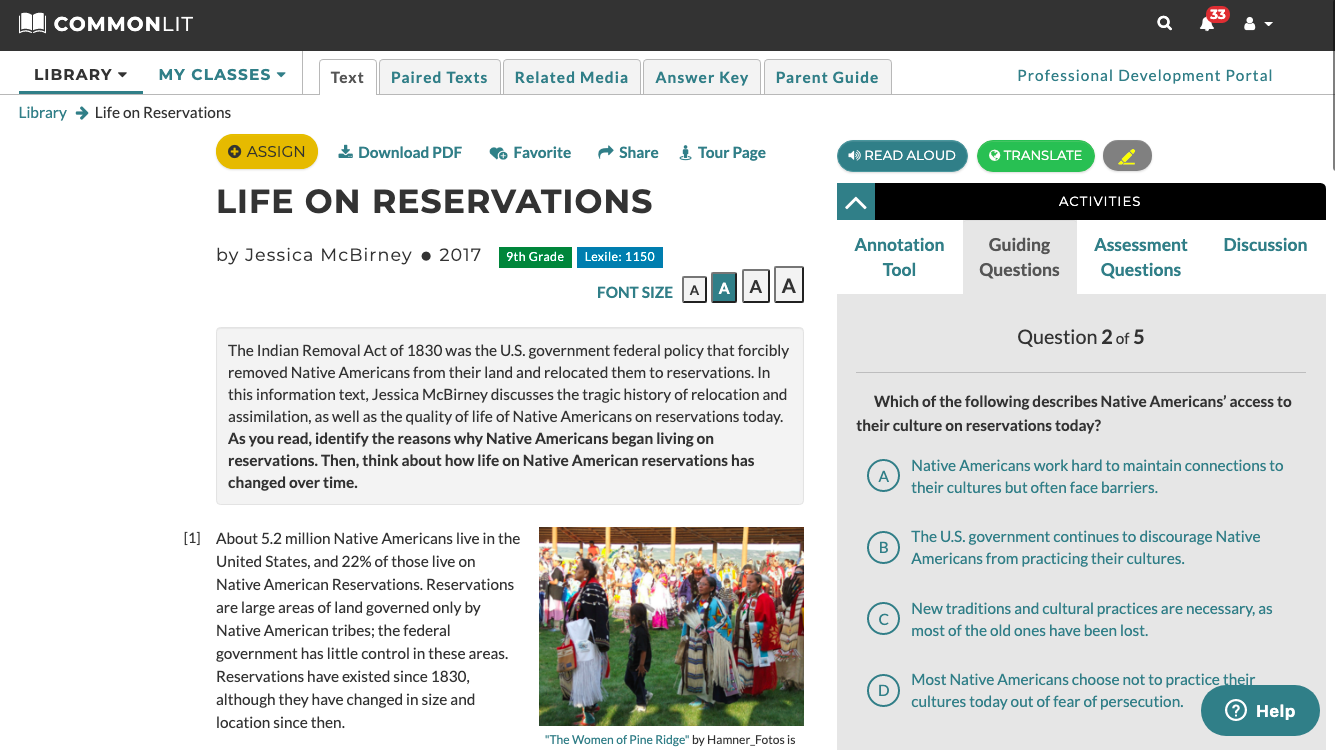If you are teaching book-length works and need ways to enhance the unit with supplemental texts or resources, here are four that I use each month in my high school English class:
Genius.com (free)
Great for English teachers who want students to go deeper into a text. Originally a site for battling over song lyrics, Genius.com now supports collaborative annotation across genres of written texts. Students can actively participate by signing up to be a Genius and adding their own annotations to songs (e.g., Randy Newman’s “Sail Away”), poems (e.g., Langston Hughes’s “I, Too”), or even chapters of novels (e.g., The Great Gatsby Chapter 9). Alternatively, students can compare their own marginalia to the annotations on Genius to create debates. Many great classroom conversations have started when students celebrated a Genius insight or contested a vapid annotation there.
CommonLit (free)
CommonLit is a storehouse of public domain and licensed texts that will always be free to teachers and students and always seems to improve in functionality. Teaching a unit on immigration? Pair “The New Colossus” by Emma Lazarus or “The Border: A Double Sonnet” by Alberto Rios. Teaching about Native American experiences? Pair the essay “Life on Reservations” by Jessica McBirney or non-fiction on retiring Indian motifs in sports. CommonLit allows students to highlight and annotate texts and enables teachers to assign guiding questions and assessment questions.
Crash Course Literature by John Green (free)
Author John Green and his video-editing wizard of a brother have created dozens of videos focused on the thoughtful and quirky interpretation of literature. Watch all Crash Course Literature videos. Perhaps use a Crash Course video to provide context before reading a novel with students or after to stimulate class conversation. Green’s video “Was Gatsby Great?” may spark a lively classroom debate.
Albert.io (subscription)
Alongside its substantial set of test preparation modules (AP English Language, SAT, ACT), Albert offers text-specific modules that investigate poetry, short fiction, and novels. Students can answer chapter review questions as well as challenging questions on character, theme, and literary technique. When given the choice, my students often choose Albert over traditional marginalia/annotation because of the insightful questions and complete explanations that accompany each question.
Genius.com encourages students to unpack the meaning of texts (poems, songs, stories) line by line.
CommonLit will hide portions of text until a student answers the corresponding Guiding Question ensuring periodic checks for comprehension.
John Green’s pop culture–infused, rapid-fire, frenetically edited Crash Course Literature YouTube series can be a riveting 9 minutes of engagement.
Albert.io presents students challenging questions and, more importantly, edifying explanations.