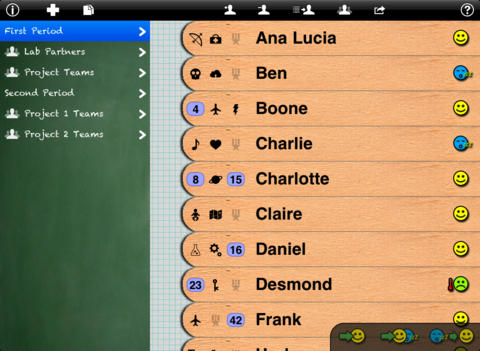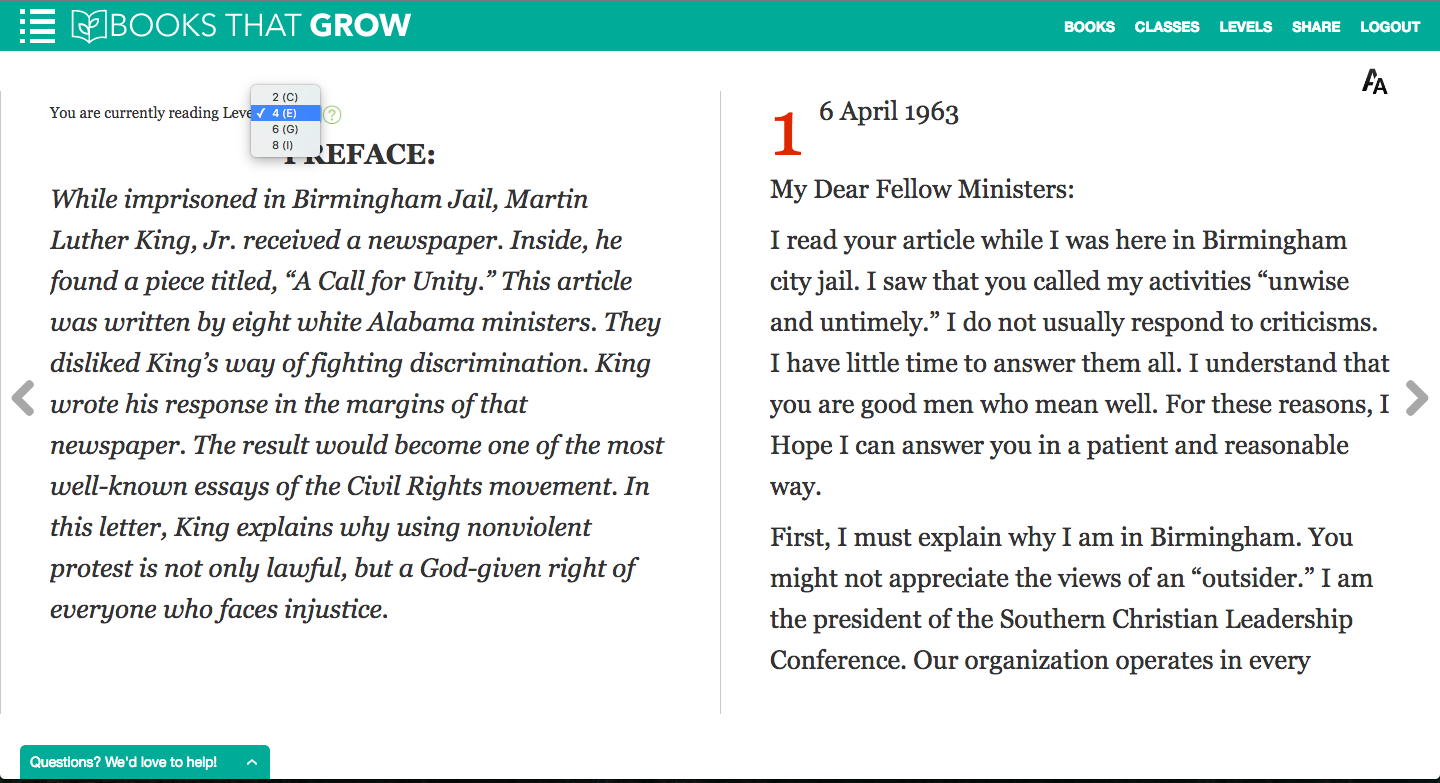ISTE always overwhelms me by its size and scope, and in Denver, I wanted to come home with tools and resources specific to teaching English and Language Arts. Here are ten edtech tools and resources I think English teachers can leverage to increase engagement and deepen learning. #1-2 are whimsical, #3-5 relate to classroom interaction, #6-7 deal with reading, and #8-10 help with writing and writing feedback.
1. Call Me Ishmael
Students brainstorm a book that's challenged or delighted them. They call a phone number. They leave a voicemail reflecting on the book's effect on them. These voicemails get turned into typewriter animations by the site's curator. Here's an example from a reader who was moved by The Catcher in the Rye.
2. Vocabulary Size Test
This 50-question vocabulary quiz of synonyms and antonyms attempts to gauge the overall size of a user's English lexicon. Students could complete this in 5-10 minutes as a reminder that our vocabularies will always grow with reading and speaking daily. I might use this as a precursor to Membean's diagnostic tool. Other free sites include Test Your Vocab and My Vocabulary Size. (Each varies in its methodology.)
The author's results.
3. Docent EDU
This tool allows teachers to assign any reading passage (from a website) and interpose comprehension and reflection questions. Requires a subscription.
4. Quizizz
Much like Kahoot! and Quizlet Live, Quizizz is a game platform that allows a classroom of students in real time to answer questions on their devices. Quizizz would make for a great prelection tool. Teachers could create, say, a ten-question quiz on a newly introduced era of American Literature, and students would -- at their own rate -- complete the Quizizz. Teachers get real-time data (Excel spreadsheet of results) and students compete to ascend the leaderboard.
A sample Quizizz that could be used as a pre- or post-test activity.
5. TeachersPick (iOS app)
I've been using DecideNow to spin a wheel and randomly call on students during class discussions. TeachersPick is a digital popsicle-stick picker that does the same but with the ability to track who's been called on and who hasn't as well as add emojis to gauge engagement.
6. Books that Grow
If you have a struggling reader who might abandon a reading passage on account of its difficulty, and you had the opportunity to give her the same passage at incrementally easier reading levels, might you try it? Books that Grow take public domain works and scale their reading levels to engage all readers. This webapp allows students to read MLK's "Letter from a Birmingham Jail," for example, in four versions, from level 2 to 4 to 6 to 8. The subscription model allows teachers to create classes and deploy reading assignments within classes. Students might start reading something at a Level 7 and then reread it at Level 9. The goal, it seems, is to get students invested in the content on the path to eventually engaging the primary source text.
Screenshot from BooksThatGrow's Level 4 rendition of MLK's famous letter.
7. Common Lit
CommonLit.org is a free repository of texts grouped by theme or genre that can be distributed by teachers to students or read online. Each text has a contextual background preface, footnotes for challenging vocabulary, text-dependent comprehension questions for students to answer, and discussion prompts. I've seen quality fiction, non-fiction, poetry, and primary documents in the collection.
Screenshot from the "Lady of Shalott" page on CommonLit.org. Notice the mouse-over footnotes, the gray box with the contextual background info, and the questions on the right.
8. StoryDice (iOS app) and Rory's Story Cubes (iOS app)
Both priced at $1.99, these apps gamify creative writing tasks. Students roll the digital StoryDice to get icons representing characters, setting, and plot. Rory's version presents players with nine dice and up to 10 million combinations of scenarios to inspire creative quick writes or impromptu oral stories.
Screenshot from the StoryDice app. Create a story from the face-up icons.
Screenshot from the Rory's Story Cubes app. Keep a few static and roll the rest for a plot twist or character revelation.
9. SAS Writing Reviser
This Google Docs add-on gives student writers a small suite of revising tools. Perhaps your student is struggling to embrace the active voice. Maybe your students begin every sentence with a Subject-Verb opener. Dangling modifiers? Lack of parallelism? SAS Writing Reviser highlights within a student's text in Google Docs areas for revision: economy, variety, power, and clarity. If you have students with Chromebooks, this is a great add-on. SAS Writing Reviser is part of a larger application that works on iPads, too, called SAS Writing Navigator.
Screenshot of a Google Doc with the SAS Writing Reviser add-on to the right. This student began most sentences with the Subject-verb opening. By highlighting these openings, SAS gives the student a visualization of the impact of monotonous syntax.
10. The Graide Network
Imagine an undergraduate student who wants to become a teacher. That student volunteers to be your virtual teaching assistant who will grade student work according to your assignment protocols and your assessment rubric. The Graide Network provides teachers the ability to add another layer of substantive feedback to student writing. I imagine using this for early drafts of major writing assignments.
Screenshot from the results of The Graide Network's end-of-year teacher survey.